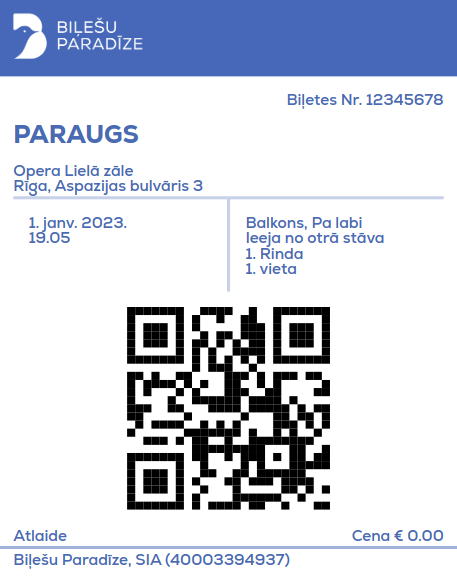No results found
WHAT IS AN E-TICKET?
- E-ticket is an electronic document - a ticket that you can purchase remotely and print yourself or present at the entrance to an event in electronic format (on smartphone/tablet).
WHY CHOOSE E-TICKET?
- You do not to have pay for ticket delivery, wait for the postman or waste time going to the box-offices - you will get the ticket right after the purchase has been made by downloading it as well as in your indicated e-mail along with the invoice. Registered online shop users may see all the information about their purchases and download tickets any time in their profile section "Your purchases".
E-TICKET PRINTING CONDITIONS
- The customer receives the e-ticket in three formats: Passbook, JPG, and PDF (Portable Document Format). A PDF document is suitable for printing.
- You need a printer that can print A4 size pages. It can be black and white or colored. Printing technology does not matter.
- The text of the e-ticket and the bar/QR codes must be clearly visible. A partially printed e-ticket (page, incomplete letters and barcodes) is considered invalid.
E-TICKET SECURITY
- To avoid getting in an awkward position, observe the following:
- Do not store the e-ticket PDF document file on your computer. You can get your e-ticket at any time at www.bilesuparadize.lv in your profile section "Your Purchases".
- Avoid e-ticket prints and PDF documents from falling into foreign hands.
HOW TO BUY E-TICKET?
- We offer three ways to connect to the online shop - with a social account, with e-mail, or fast registration.
- When purchasing e-ticket, the ticket owner's (payer's) name and surname (as well as any additional information if necessary) must be indicated.
- Attention! Please do not confuse e-ticket with the invoice!
E-TICKET IN SMARTPHONE/TABLET
WHY CHOOSE E-TICKET IN SMARTPHONE/TABLET?
- All you need to buy a ticket is a smartphone/tablet with an internet connection. The purchased e-ticket is easy to store with Passbook mobile apps.
TERMS OF USE OF E-TICKET IN SMARTPHONE
- You can open your e-ticket on your smart device any time on the website bilesuparadize.lv in your profile's section "Your purchases”. The e-ticket text and QR code should be clearly visible. A ticket displayed on a defective/partially defective smart device is considered invalid. E-ticket must be displayed at the entrance to the event.
TERMS AND CONDITIONS FOR STORING E-TICKET IN SMARTPHONE/TABLET
- You can save your e-ticket in your smartphone/tablet for later display. To save your e-ticket in a format suitable for your smart device, go to the bilesuparadize.lv website and, in your profile's section “Your purchases”, choose the tickets you want to download according to your purchase - by pressing “Show detailed,” you'll be able to choose a Passbook or JPG version of your e-ticket suitable for your smart device.
- With Apple iPhone smartphones (starting with the iPhone 4s), you can add the e-ticket to a Passbook app already installed on your smartphone.
- Use your Pass2U Wallet for Passbook (download - https://play.google.com/store/apps/details?id=com.passesalliance.wallet) to save your ticket when using an Android phone (starting with Android 4.4.2) ), or one that supports .pkpass files.
- For Windows Phone (starting with Windows Phone OS 8.1), use Passbook Converter software (download - http://www.windowsphone.com/en-us/store/app/passbook-converter/d4009dff-29d6-4a41-a05e-6247f15144f7) or one that supports .pkpass files.
E-TICKET SECURITY
- To avoid being in an awkward position, observe the following:
- Do not let your user data (username, password, e-mail access) get into the hands of others.
- Do not let your smartphone fall into the hands of others.
WHAT DOES AN E-TICKET LOOK LIKE ON A SMART PHONE?
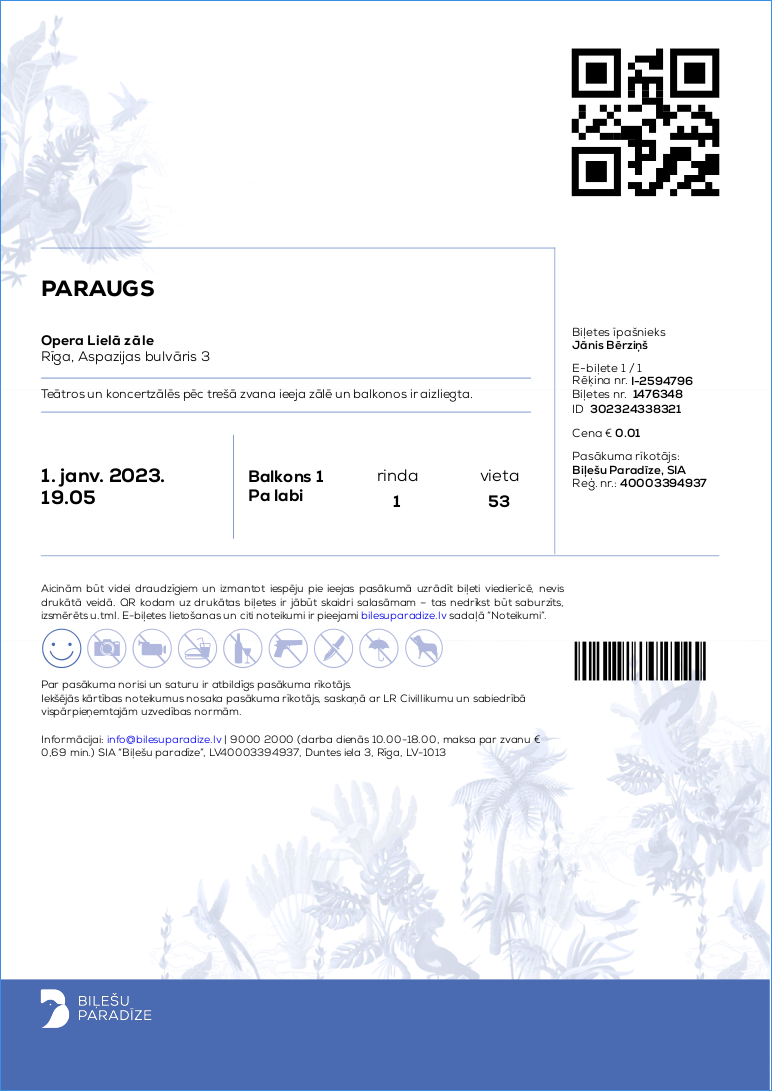
- Passbook
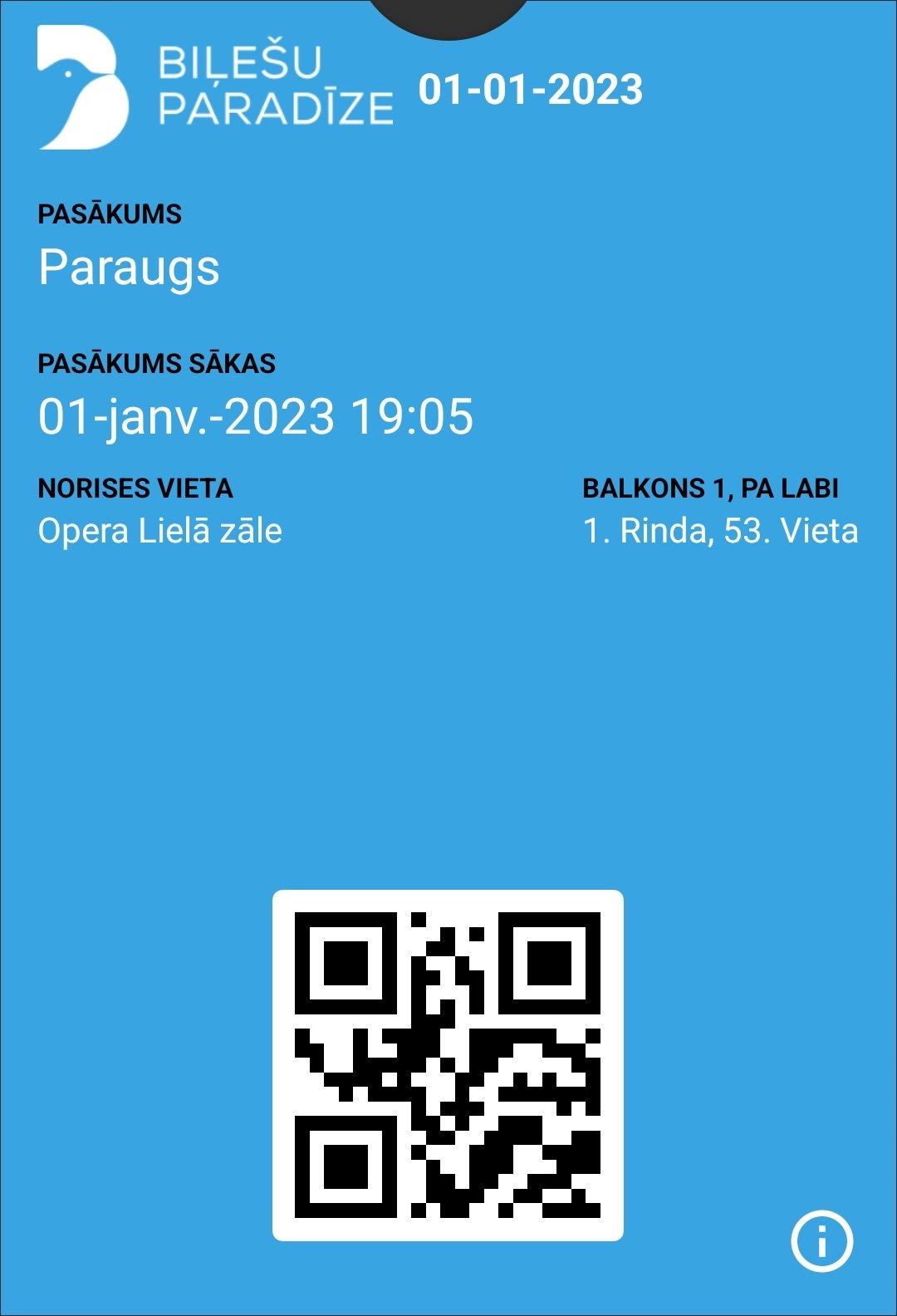
- JPG